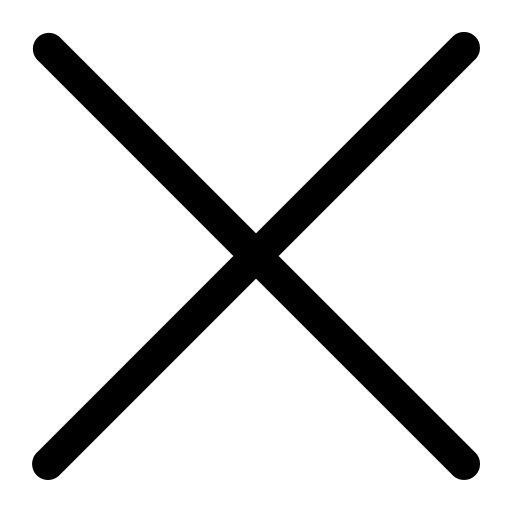WordPress Maintenance Plan: 5 Key Reasons for Its Importance
A WordPress maintenance plan is like a health checkup for your website—it keeps everything running smoothly and securely. Too often, people think of their website as a one-and-done project. You launch it, and then it gets forgotten. But without regular updates and care, your site can slow down, break, or even get hacked. A good maintenance plan ensures your website stays up-to-date, secure, and ready to support your business.
Why You Need a WordPress Maintenance Plan?
To understand why a WordPress site needs regular maintenance, it helps to know a bit about how WordPress works. WordPress is a CMS (content management system) that makes it easy to organize, manage, and update your website without needing a programmer for every small change. Since WordPress is open source, it’s free to use and highly customizable to fit your needs.
However, like any tool, WordPress needs care to stay in top shape. A maintenance plan is key to keeping your site secure, fast, and reliable. It also ensures you have backups in place and gives you peace of mind knowing your website is always taken care of.
1. Security Updates and Threat Detection
The internet is full of evolving threats, and outdated websites are prime targets for hackers. Without regular updates, your site becomes vulnerable to malware, data breaches, and unauthorized access. A WordPress maintenance plan ensures your site’s core, plugins, and themes are always updated to the latest, most secure versions. In addition, proactive threat detection tools monitor for unusual activity, such as brute-force attacks or suspicious logins, allowing issues to be addressed before they escalate into major problems.
2. Site Performance
Your website’s performance is directly tied to your audience’s experience and search engine rankings. Slow loading times, broken links, or errors can frustrate users and push them away. Regular maintenance focuses on optimizing your site’s speed, fixing any technical glitches, and ensuring all features work seamlessly. By keeping your website lean and efficient, you not only improve user satisfaction but also boost your SEO, making your site easier to find on search engines like Google.
3. Regular Updates
WordPress, along with its plugins and themes, constantly evolves to meet user demands and address security flaws. Ignoring these updates leaves your site outdated and more prone to crashes or security breaches. A good maintenance plan ensures all updates are tested for compatibility before being implemented, so your site stays current without breaking. This keeps your website not only secure but also equipped with the latest features, ensuring it performs at its best.
4. Backup and Restore
Unforeseen events like accidental deletions, hardware failures, or cyberattacks can cause significant disruptions. Without a recent backup, you risk losing critical data or content. A WordPress maintenance plan includes regular, automated backups of your site’s files and database, ensuring you can quickly recover from any issue. Whether it’s a minor error or a major crash, having a reliable backup system means your site can be restored to its previous state with minimal downtime or data loss.
5. Peace of Mind
Managing a website involves more than just launching it; it requires ongoing attention to ensure it remains secure, functional, and up-to-date. This can be overwhelming, especially if you’re not tech-savvy or simply don’t have the time. A maintenance plan takes this burden off your shoulders by putting your site’s care in the hands of experts. You’ll have the confidence that your website is protected, optimized, and regularly updated, giving you the freedom to focus on growing your business or managing other priorities without worrying about website issues.