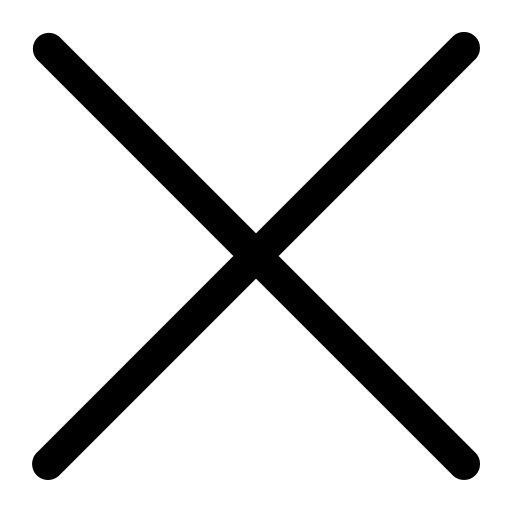Table of Contents
WordPress Security Plugins:
- Home
- Blog
- WordPress Form Plugins: Top 5 to Try in 2025
WordPress Form Plugins: Top 5 to Try in 2025

Table of Contents
Choosing the right WordPress form plugins is crucial for streamlining user interactions, gathering data, and boosting conversions on your WordPress site. Whether you need a simple contact form, a multi-step survey, or a complex registration form, the plugin you select should meet your specific needs. Here’s a guide to some of the most popular WordPress form plugins available today.
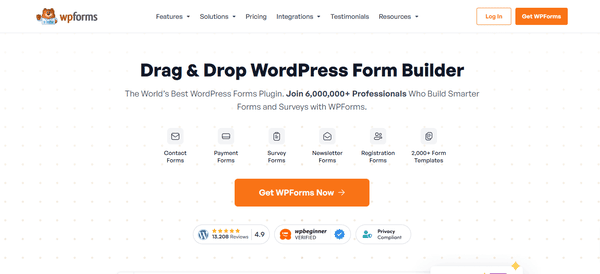
Rating: 5/5
WPForms is one of the most widely used WordPress form plugins, known for its ease of use and versatile functionality. Ideal for beginners and small businesses, it allows you to create everything from basic contact forms to more complex lead-generation forms with little effort.
Key Features:
- Drag-and-drop form builder
- Pre-built templates for common form types
- Conditional logic (show/hide fields based on user input)
- Email notifications and confirmation messages
- Spam protection (honeypot and reCAPTCHA)
- Integration with third-party tools (Mailchimp, PayPal, etc.)
Pros:
- Beginner-friendly interface
- Fast, responsive customer support
- Mobile-responsive forms
- Seamless integration with popular services
Cons:
- Advanced features (like payment processing) are only available with the premium plan
- Limited design customization in the free version
Pricing:
- Free version (WPForms Lite)
- Paid plans start at $39.50/year for the Basic plan
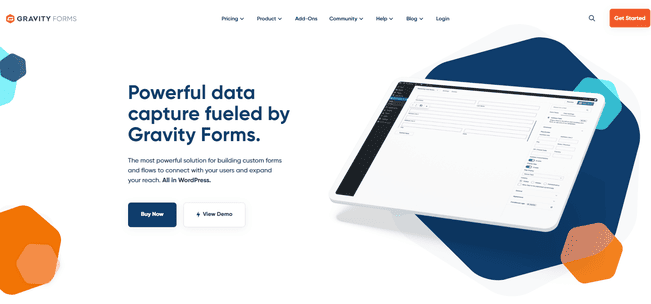
Rating: 4/5
Gravity Forms is one of the most powerful WordPress form plugins for users who need advanced functionality and high customizability. It’s widely used by developers and agencies to build sophisticated forms for a variety of applications, from e-commerce to membership sites.
Key Features:
- Advanced form fields (file upload, pricing fields, etc.)
- Conditional logic and multi-page forms
- Payment gateway integration (PayPal, Stripe)
- Email notifications and confirmations
- Extensive third-party integrations (CRM, email marketing tools)
- Developer-friendly features (hooks, filters, API)
Pros:
- Highly customizable for complex form needs
- Great for business, e-commerce, and membership sites
- Excellent support and extensive documentation
- Ideal for developers with advanced customization needs
Cons:
- Steep learning curve for beginners
- No free version available
- Premium pricing makes it more expensive than some alternatives
Pricing:
- Starts at $59/year for a single-site license
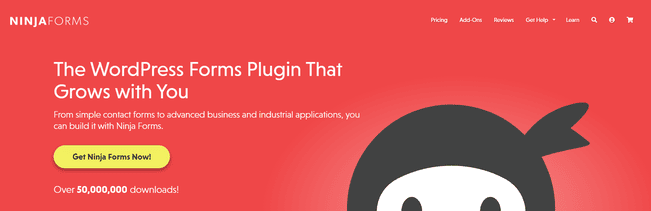
Rating: 3.9/5
Ninja Forms is a flexible WordPress form plugin that caters to both beginners and developers. It strikes a balance between ease of use and advanced functionality, making it a good choice for a wide range of form creation needs.
Key Features:
- Drag-and-drop form builder
- Multi-step forms and conditional logic
- Custom form fields (checkboxes, file uploads)
- Integration with email marketing, CRMs, and payment processors
- Developer tools (PHP, HTML customization)
Pros:
- Free version available with basic features
- Easy to use, even for beginners
- Great selection of add-ons for extending functionality
- Customizable with HTML/CSS for more advanced users
Cons:
- Advanced features require premium add-ons, which can add up in cost
- The interface can feel cluttered when dealing with complex forms
Pricing:
- Free version available
- Paid plans with add-ons start at $99/year
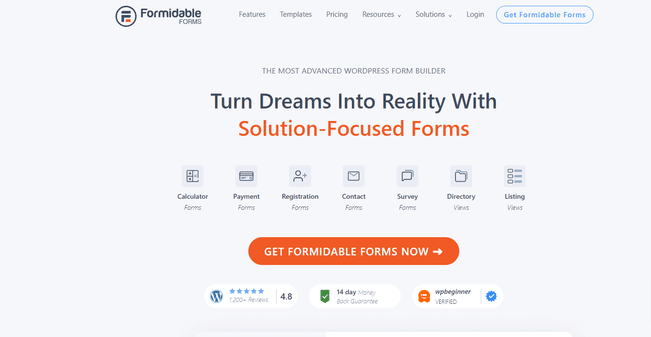
Rating: 4/5
Formidable Forms is a robust WordPress form plugin aimed at users who need to build more complex forms or data-driven applications. If your form needs to do more than just collect data — such as display data or perform calculations — this plugin is for you.
Key Features:
- Create complex forms like surveys, polls, calculators, and quizzes
- Built-in Views to display form data on the front-end of your site
- Payment gateway integration (PayPal, Stripe)
- Conditional logic and multi-page forms
- Extensive third-party integrations
- Developer-friendly features (API, hooks, and custom CSS)
Pros:
- Ideal for building advanced, data-driven forms
- Strong customization options
- Excellent support for both beginners and developers
- Built-in data views and reporting features
Cons:
- The interface can be overwhelming for beginners
- Many advanced features are locked behind the paid version
- Requires custom CSS for more advanced styling options
Pricing:
- Free version available
- Paid plans start at $79.50/year for the Basic plan

Rating: 3.8/5
Contact Form 7 is the classic, go-to WordPress form plugin for many site owners looking for a simple, no-frills solution. Despite its simplicity, it remains a popular choice due to its reliability and the fact that it’s completely free.
Key Features:
- Simple form creation with custom HTML
- CAPTCHA, Akismet spam filtering, and reCAPTCHA
- Basic file uploads and email notifications
- Extensible with free and premium add-ons
Pros:
- Completely free to use
- Lightweight and fast
- Large community and plenty of resources for troubleshooting
- Works well for basic contact forms
Cons:
- Lacks built-in advanced features like conditional logic (without add-ons)
- Outdated interface and limited design options
- Minimal support available (community-based)
Pricing:
- Free (donations encouraged for premium support)
Selecting the Right WordPress Form Plugin Depends on Your Specific Needs
- For simplicity and ease of use: WPForms and Ninja Forms are great choices. They’re user-friendly and cover a wide range of form needs.
- For advanced functionality and customization: Gravity Forms and Formidable Forms are perfect for users who need more control over form logic, integrations, and complex workflows.
- For basic, reliable forms: Contact Form 7 is a classic, no-cost option for simple contact forms without extra features.
- For data-driven forms or calculators: Formidable Forms is the go-to for users needing more advanced functionality, like data displays or form calculations.
Conclusion
In conclusion, selecting the right WordPress form plugin depends on your specific needs. For ease of use and versatility, WPForms and Ninja Forms are great options. If you require advanced functionality, customizations, and integrations, Gravity Forms and Formidable Forms are the top choices. For a simple, no-cost solution, Contact Form 7 remains a reliable option for basic forms. Each plugin offers unique features that cater to different user requirements, so consider your goals when choosing the best fit for your website.
Need help securing your WordPress site? Reach out to QuickCoderz for expert support and keep your website safe from online threats!
FAQs
WPForms and Ninja Forms are both easy to use, thanks to their drag-and-drop builders and intuitive interfaces.
Yes! WPForms, Ninja Forms, and Contact Form 7 all offer free versions with essential features. However, the free versions have limitations when it comes to advanced functionality.
Gravity Forms, WPForms, and Formidable Forms support payment integrations, including PayPal and Stripe. However, these integrations typically require the premium versions.
Gravity Forms and Formidable Forms are the most customizable, offering advanced features, hooks, APIs, and support for custom CSS.
Yes! Formidable Forms allows you to display form data using its built-in Views feature, perfect for applications like directories, listings, or reports.