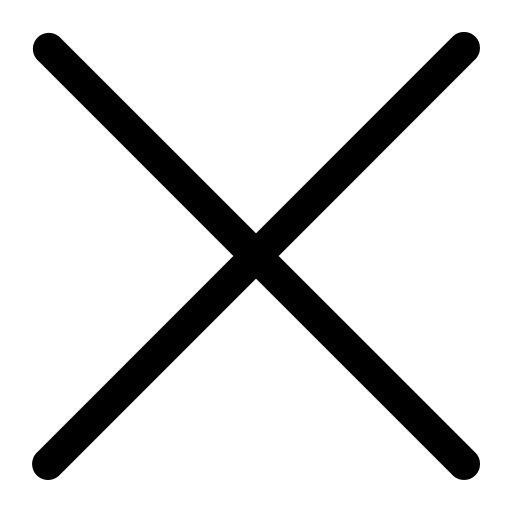Best WordPress Page Builders: Top 5 Builders You Need to Know
Why Choose the Best WordPress Page Builders?
Using the best WordPress page builders has become an essential part of website creation for many users. Page builders not only make web design easy, but they also enable you to add unique features such as animations, interactive elements, and responsive design without touching a single line of code. With drag-and-drop functionality, you can create professional-looking websites in a fraction of the time compared to coding from scratch.
Whether you’re creating a simple blog or a full-scale e-commerce site, using a best WordPress page builder ensures that your site will look great on any device.
1. Elementor: A Powerful Drag-and-Drop WordPress Page Builder
Elementor is one of the most popular and feature-rich WordPress page builders available today. Whether you’re building a personal blog, an online store, or a portfolio site, Elementor’s drag-and-drop editor gives you full creative control to design beautiful pages. The best WordPress page builders include Elementor for its easy-to-use interface and robust customization options.
Key Features of Elementor:
- Drag-and-Drop Editor: No coding skills are required to build and design your website. With Elementor’s visual editor, you can add and adjust elements such as text, images, and buttons with ease.
- Wide Range of Widgets: Elementor provides a variety of widgets, including videos, icons, and buttons, allowing you to customize your site’s content with ease.
- Responsive Design: Elementor ensures that your website automatically adjusts for mobile and tablet devices. You can even set custom breakpoints to control how your design appears on various screen sizes.
- Pre-made Templates: Elementor includes a large library of templates and website kits, which means you can get started designing right away.
Free or Paid:
- Free Version: Elementor offers a free version with essential features.
- Paid Version: Elementor Pro unlocks advanced functionalities, such as the Theme Builder and additional widgets.
2. WPBakery Page Builder: A Flexible and User-Friendly Builder
WPBakery Page Builder is another popular choice among best WordPress page builders. It offers both front-end and back-end editing, allowing users to build pages in a way that suits them best. Whether you prefer working directly on your site’s front-end or within the WordPress admin panel, WPBakery Page Builder offers the flexibility you need.
Key Features of WPBakery:
- Drag-and-Drop Interface: Like Elementor, WPBakery’s drag-and-drop interface makes it easy to design without needing any coding skills.
- Frontend and Backend Editors: WPBakery lets you choose whether you want to design your site on the front-end or back-end of WordPress.
- Responsive Design: Your pages will automatically adjust to look great on all devices, including desktops, tablets, and mobile phones.
Free or Paid:
- Paid Version Only: WPBakery is available as a premium plugin.
3. Beaver Builder: Simplicity and Speed Combined
Beaver Builder is known for its simplicity, performance, and speed, making it one of the best WordPress page builders for users looking for a streamlined approach to web design. It’s perfect for both beginners and those who want to create fast, lightweight websites.
Key Features of Beaver Builder:
- Drag-and-Drop Editor: Beaver Builder’s drag-and-drop interface is simple yet powerful, making website creation easy for everyone.
- Pre-built Templates: Choose from a variety of customizable templates to kickstart your design.
- Lightweight and Fast: Beaver Builder is known for its speed, ensuring your website performs well and loads quickly.
Free or Paid:
- Free Version: Beaver Builder offers a free version with limited features.
- Paid Version: The paid version comes with additional features and advanced options.
4. Divi Builder: A Versatile Visual Builder
Divi Builder by Elegant Themes is one of the best WordPress page builders for users who need extensive design options and flexibility. With Divi, you can design pages using its visual drag-and-drop editor, offering a dynamic and real-time design experience.
Key Features of Divi Builder:
- Visual Drag-and-Drop Builder: The real-time editor gives you immediate feedback on your design, making it easy to adjust and refine your site.
- Pre-Made Layouts: Divi includes over 800 pre-made layouts, making it easy to get started on your website.
- Responsive Design: Customize your site’s appearance for mobile, tablet, and desktop versions.
Free or Paid:
- Paid Version Only: Divi is only available through a paid subscription.
5. Oxygen Builder: Total Control for Developers
Oxygen Builder is designed for developers who want full control over their website’s design. Unlike other best WordPress page builders, Oxygen offers deep customization options and supports custom code.
Key Features of Oxygen Builder:
- Visual Design Interface: Oxygen’s drag-and-drop editor allows for easy website design while giving developers the ability to add custom code (PHP, CSS, JavaScript) for further customization.
- Complete Control Over Layouts: You can build your site from scratch, including headers, footers, custom post types, and more, with no restrictions.
- High Performance: Oxygen is known for its fast-loading pages, ensuring excellent website performance.
Free or Paid:
- Paid Version Only: Oxygen is a premium plugin with advanced features that require a paid subscription.
Which is the Best WordPress Page Builder for You?
Choosing the best WordPress page builder depends on your specific needs. For most users, Elementor and WPBakery are great options if you want ease of use and a wide range of features. If you need more advanced design capabilities, Divi and Oxygen may be more suitable. And if speed and performance are your top priorities, Beaver Builder offers a simple yet powerful solution.
Need Help with WordPress Page Builders?
We use all of these best WordPress page builders and can help you with the creation and development process for any specific builder you choose. Whether you’re just starting out or need advanced customization, we’re here to support you. Feel free to reach out to us for assistance or any questions you may have!